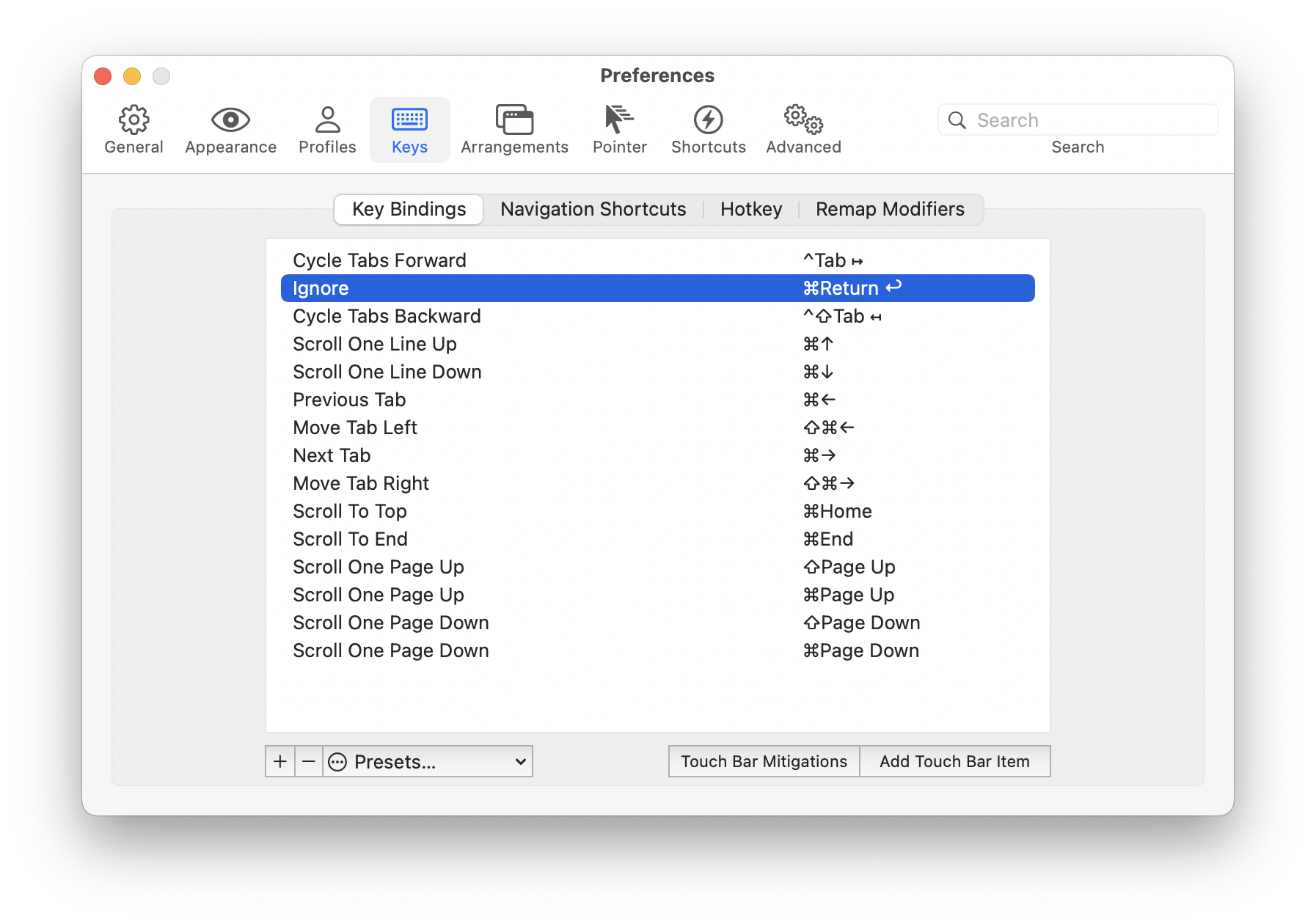iterm2 Disable Command + Return Shortcut
iTerm 2 is awesome but using the shortcut command + return to enter fullscreen mode is just super annoying to me since I hit it way too often when I don’t mean to.
If I want to go into fullscreen mode, I’d rather prefer the native or standard way of most macOS apps: control + command + f.
I’m sure I found this solution at some point on StackOverflow but I need it as a reminder here. I’ll probably end up on stackoverflow again in the future… but hey.
Open up the iTerm preferences, to go Keys and add a New Key Binding and set command + return to the Action Ignore