Flash ESPHome on the Sonoff NSPanel
I got the Sonoff NSPanel (EU Version) to connect it to my home-assistant instance by flashing with it esphome. There are a few guides and video tutorials out there to get started. I’d recommend going to this GitHub project.
However, I had some issues flashing ESPHome onto this device since you can’t just connect it using a USB adapter. I’m trying to document how I was finally able to flash ESPhome onto the NSPanel. For everything else, please just use the existing guide(s).
What You Need:
- usb to serial adapter, or UART adapter to connect the panel through USB
- jumper wires, well, to actually connect your computer and the panel
How to Wire Everything Together:
This is actually the whole reason for this blog post, everything I found out there didn’t work for me. So, this is what worked for me and my device.
Here’s a pinout of the NSPanel to get a better understanding:
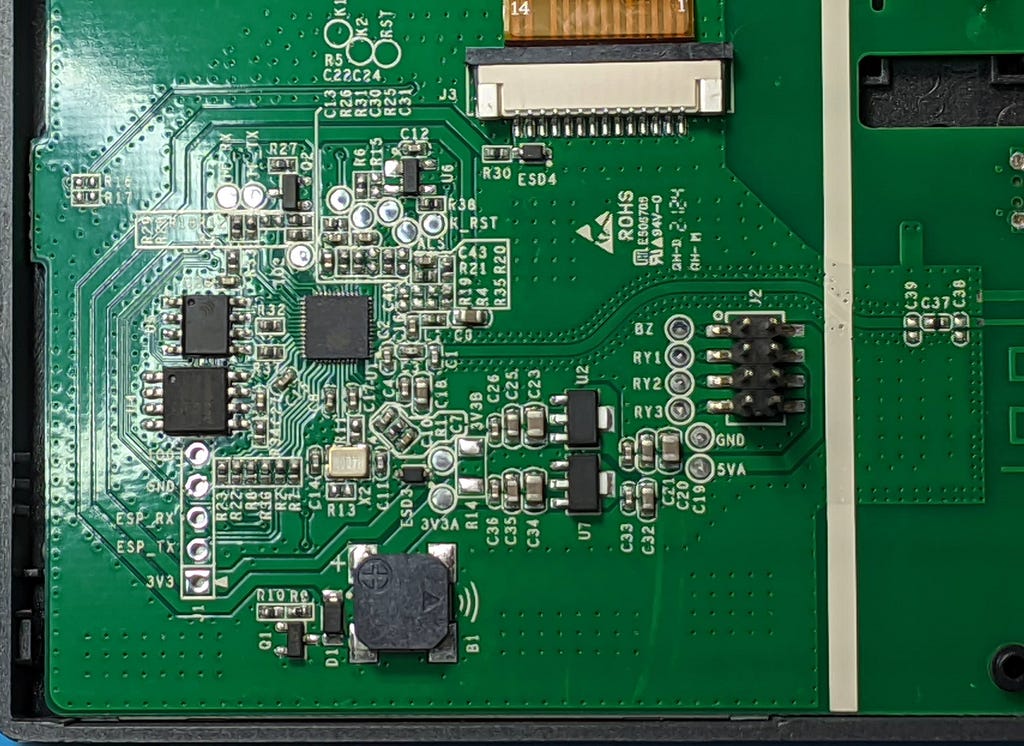
Connect The wires between the UART Adapter and the NSPanel like this
- put the UART Adapter in 3V mode
USB adapter to NSPanel:
- 3v to 3v
- gnd to gnd
- RX to TX
- TX to RX
Note that you need to cross RX and TX! This article helped me with that.
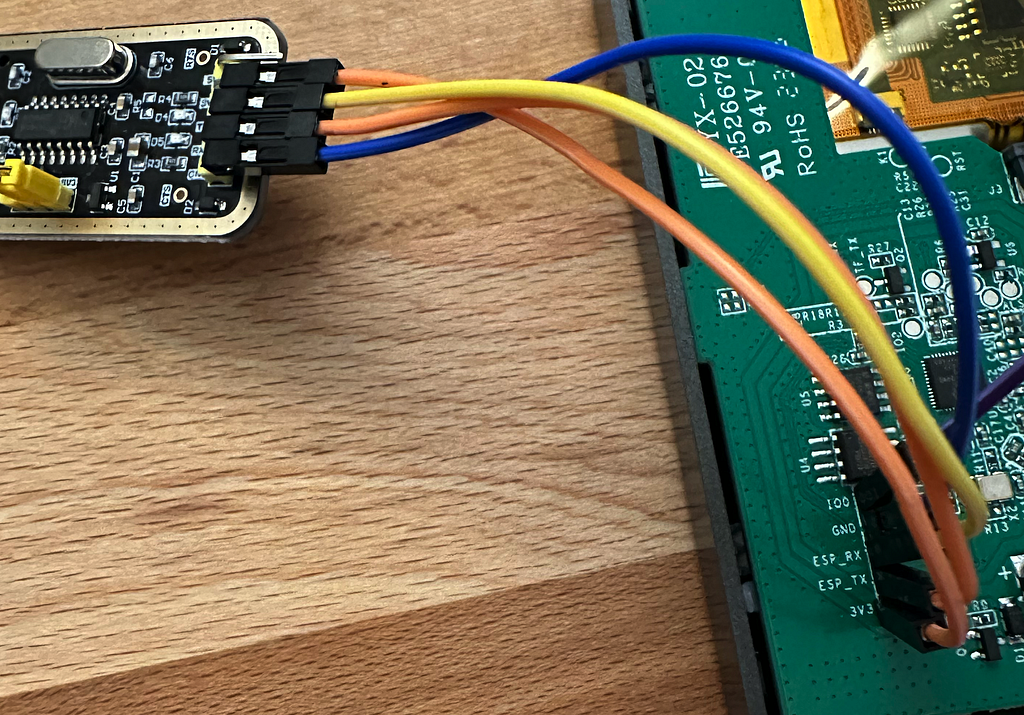
On the NSPanel itself, connect:
- IO0 to gnd on the bottom gnd pin on the right side
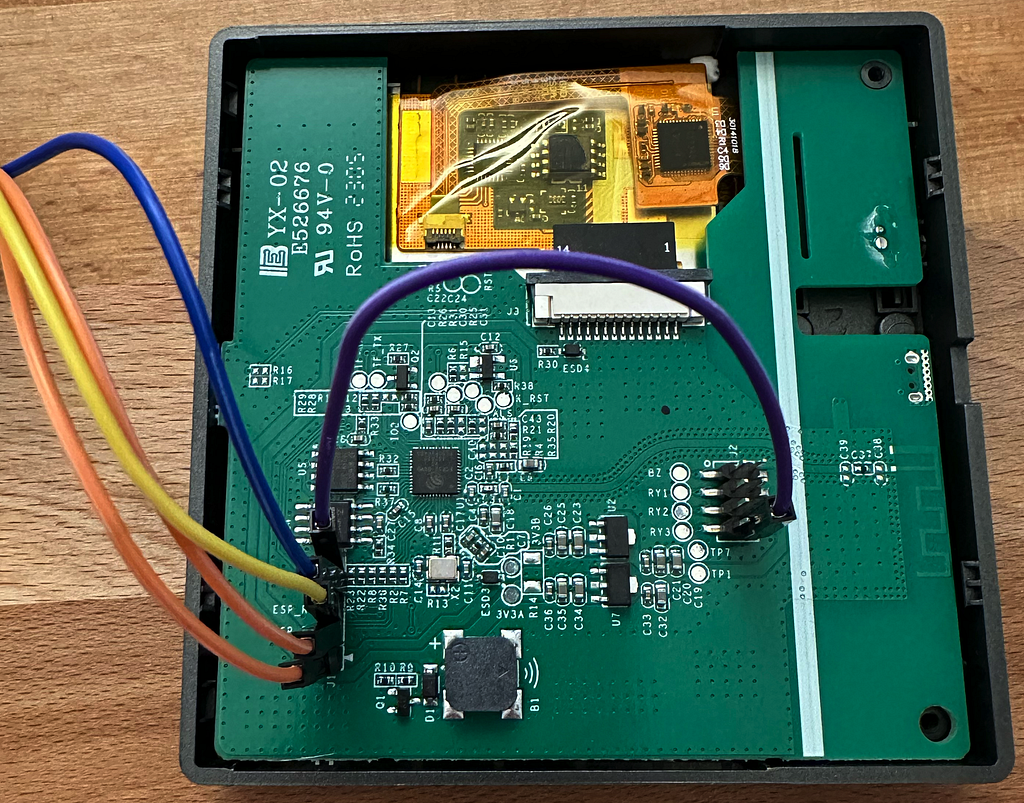
Now you should be able to connect the usb adapter to your computer and use the web based esphome flasher.