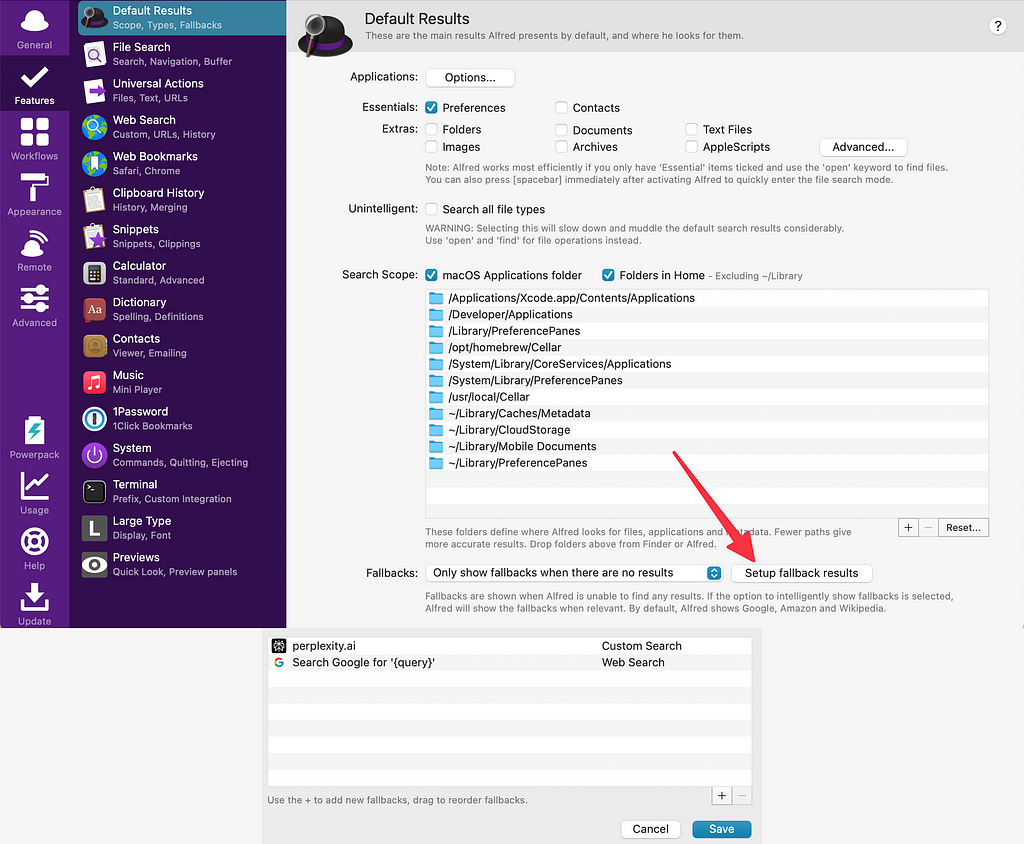perplexity.ai as the Default (Fallback) Search in Alfred
I want to explore perplexity.ai as a replacement for Google search, but I always manage to not use it because Google is set up as the default everywhere on my system. On macOS, I’m using Safari, which unfortunately doesn’t provide a way to use Perplexity as the default search engine, and I don’t want to resort back to tools such as xSearch to get this functionality.
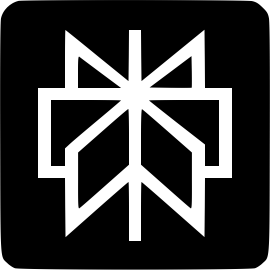
On macOS, I usually do everything with Alfred, and the default fallback search engine in Alfred is also set to Google. I’ve set up a custom search in Alfred for perplexity.ai a long time ago, but since Google is the default fallback when Alfred doesn’t resolve to a file or application, I end up on Google and barely remember to use my custom perplexity.ai shortcut.
It didn’t occur to me until now that it’s totally possible to change the default fallback search to the custom perplexity web search I’ve set up such a long time ago!
Add perplexity.ai as a Custom Web Search in Alfred
When you copy and paste the following block into your browsers URL bar, it should open Alfred and add the custom search.
alfred://customsearch/perplexity.ai/p/utf8/nospace/https://www.perplexity.ai/search?q=%7Bquery%7D
Change the Fallback Results in Alfred
- On the Alfred Defaults Results settings page, select Setup fallback results
- Find your custom perplexity web search in the dropdown and move it to the top
- Profit