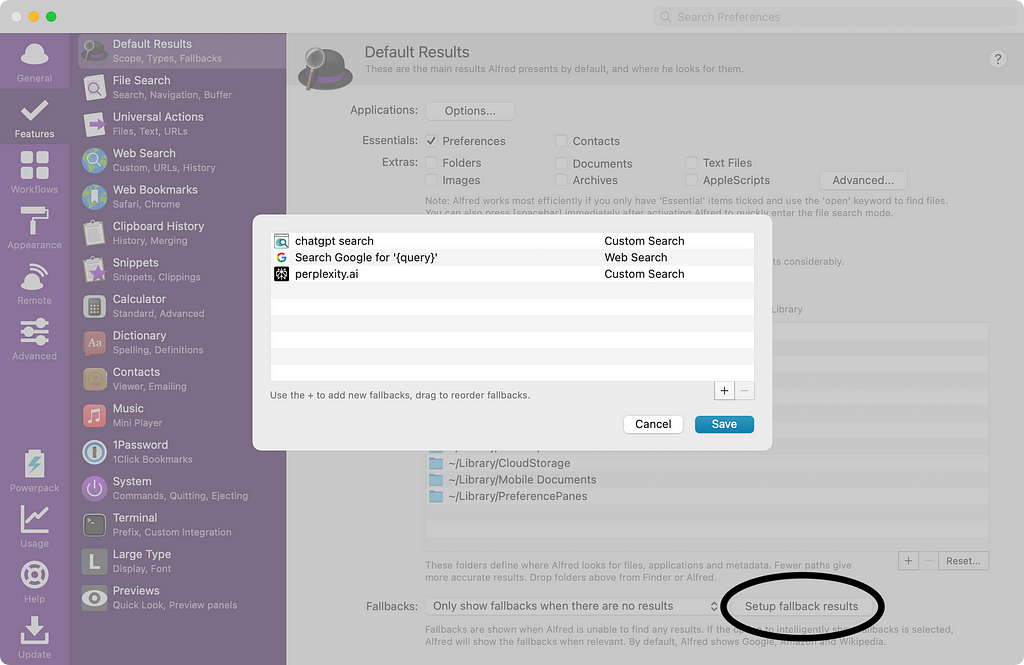ChatGPT Search in Alfred
ChatGPT Search in Alfred
After writing about how to use perplexity.ai as the search engine of choice in Alfred.app, I’m describing the same for ChatGPT now. I also switched over to ChatGPT for searching instead of perplexity since it surfaces the sources in a more useful way for me, and it also feels like the results are better. YMMV.
When you copy the following URL, open it in your browsers address bar and have Alfred installed, it should automatically open Alfred and add ChatGPT as a custom search. I called it oa for OpenAI, but since I’m using it also as a default search or fallback, the shortcut doesn’t really matter.
alfred://customsearch/chatgpt%20search/oa/utf8/nospace/https://chatgpt.com/?q=%7Bquery%7D&hints=search
Note: The URL how to start a chat with search enabled by default is this one:
https://chatgpt.com/?q={query}&hints=searchInitially, I wanted to always start the search in a temporary chat, but this doesn’t work at the moment. Apparently this should be the URL:
https://chatgpt.com/?q={query}&hints=search&temporary-chat=trueAfter the custom search is installed, open the Alfred Preferences, go to Features in the sidebar => Default Results, and on the bottom of the page, Setup fallback results